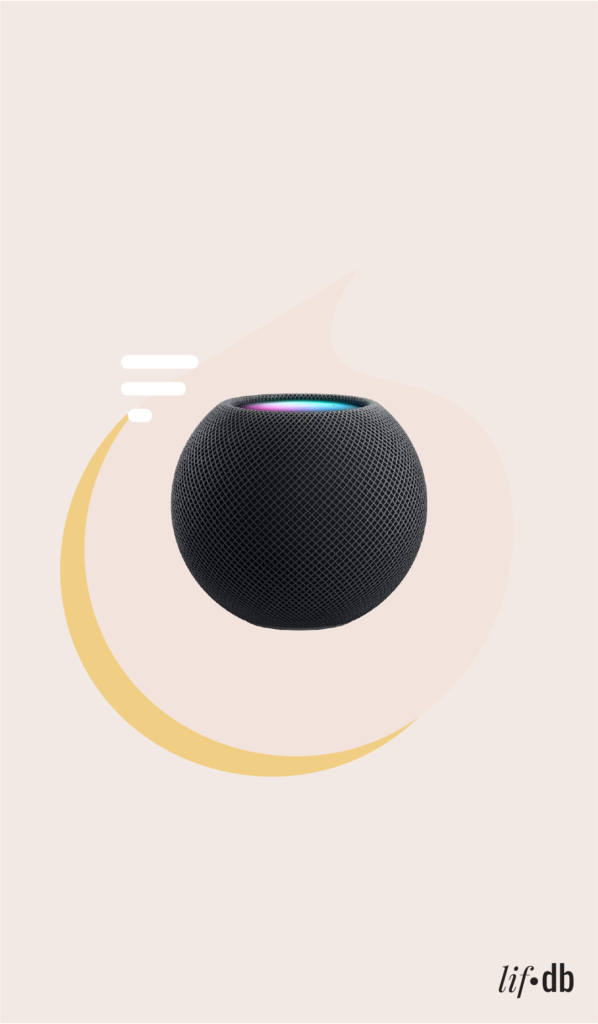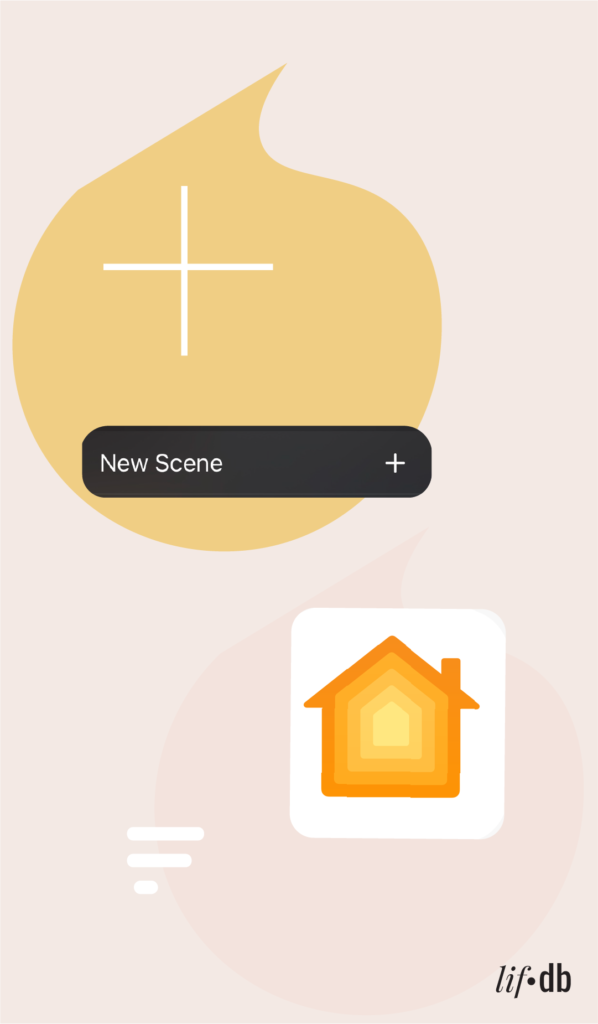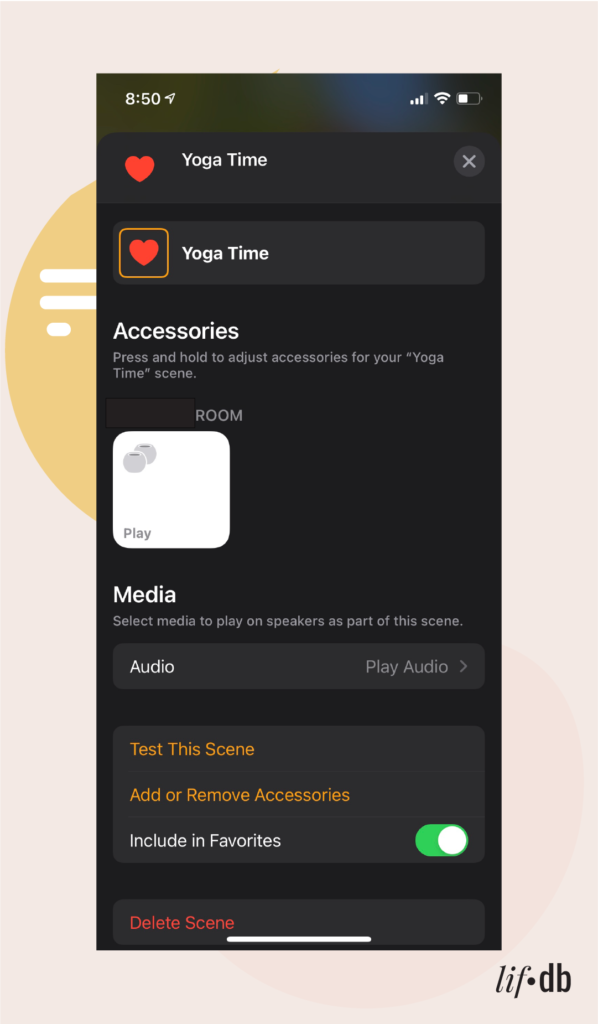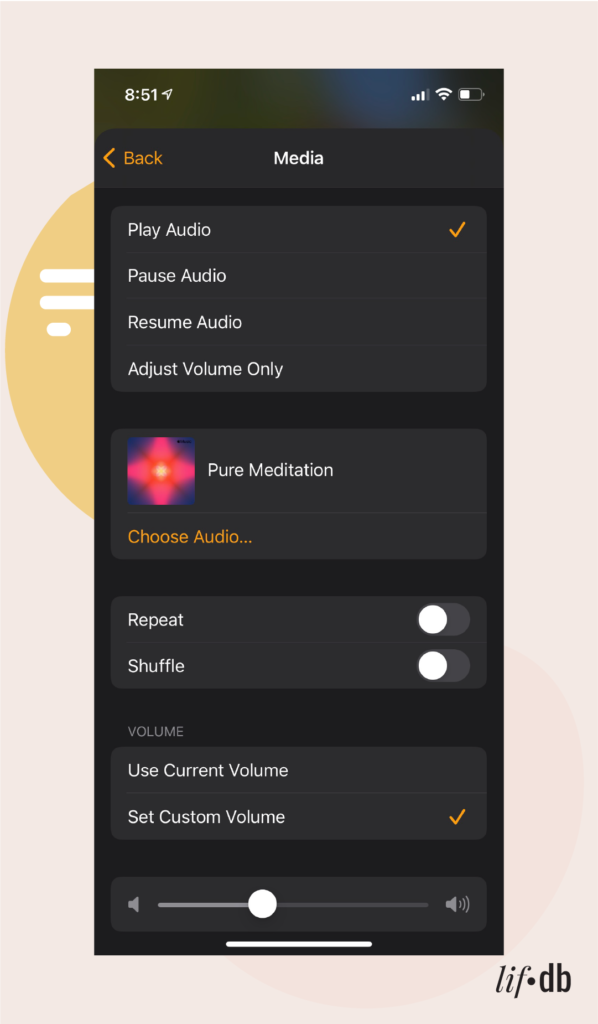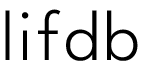I really believe, that if you zoom out to the future and then look back and ask, ‘what has Apple’s greatest contribution been?’ It will be in the health and wellness area.
Tim Cook, Apple CEO | Outside Magazine 2021
The watch and Fitness+ have certainly changed the way I track health and lifestyle metrics, from activities, bedtime, to blood oxygen level. But less obvious Apple products have helped me develop wellness habits. Specifically, the HomeKit and connected devices.
Smart Home
We’re spending more time at home and demand more uses from our spaces. It takes a mental shift having to efficiently work, exercise, and relax in the same place. With the help of HomeKit and compatible devices, I create scenes to facilitate my transitions.
My yoga scene has helped me consistently practice at home. Activating the scene nudges me to stop working and disconnect, which can be a challenge with multiple use of spaces.
4 Elements I Use
- HomeKit app on my Apple devices
- Smart lights: There are many ways to get smart lighting, but the easiest is to get smart lightbulbs.
- HomePod or HomePod mini.
- iTunes account.
Creating a Scene in HomeKit
Tap the + sign on HomeKit (located on the upper left-hand side) and choose “New Scene +”. Name the scene, and link smart devices. Pictured below, I linked my HomePod minis and also a playlist. You can specify if you want to shuffle playlist when it plays, which comes in handy. With my mini speakers in my office/yoga space, I just say, “Hey, Siri, Yoga Time” and Siri sets the scene.
We live in Southern California, so it’s never too cold to need to turn up the thermostat for practice, but if you have a smart thermostat and even wifi-controlled window blinds, you can add more useful devices to control temperature and privacy.
Make technology work for you. Used wisely, these powerful devices should make life better.