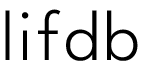cover image | apple
I got my apple watch when it was first released. Back then, I hesitated wearing it to yoga class for two reasons. I wanted to disconnect from the tech and the watch seemed contrary to the goal. Second, without a dedicated yoga activity, I felt that the app wasn’t capturing the work I did during my practice.
With the release of Series 4, I was ready to give smartwatches a break, but when I read about the yoga activity addition, I couldn’t resist. But I made a few selection changes for the purchase:
From 44 MM to 40 MM. I have small wrists and I was hoping that a smaller face would capture my activities more accurately.
From Sport Band to Sport Loop. The heavy duty fluoroelastomer band was easy to clean, but it felt heavy for me. The Sport Loop is made of soft breathable nylon weave, and it feels super light.
GPS + Cellular.This option wasn’t available previously, but I got this option when I upgraded. This allows the watch to use cellular data on its own, so even without my phone nearby, I get internet.
Workout –> Yoga Activity –> The Interfaces
List View
The Workout button gives you a list of your workouts organized chronologically. Clicking on a specific workout provides you with more detailed information.

Detailed View
Yoga Activity records the following information
- The type of goal you choose (open, calories, time).
- Active and total calories
- A graph of your heart rate throughout workout time
- Average Heart Rate (AHR)
- Heart Rate Recovery (HRR) | You need to swipe on Average Heart Rate Graph to go to this screen
- Time of workout and duration
- Location
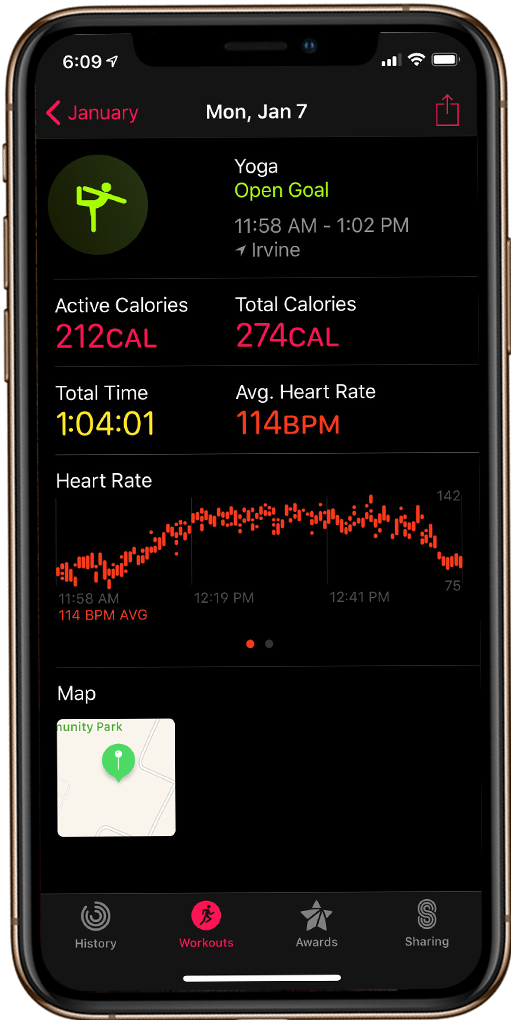
How I Use the Yoga Activity App
Before Practice
I put it on airplane mode, turn off notifications, do not disturb, and yes, even activate the theater mode. Just in case I have a calendar event, reminder, or goal achieve notification that pops up, I don’t want to get any notification.
I open the Workout App, choose Yoga as my activity, and set it as Open Goal. I do all of this before I enter the yoga studio, and this has become part of the routine.
During Practice
With the smaller face and lightweight band, the watch just disappears when I practice. My earlier fears about not being able to disconnect from tech hasn’t been a problem. I keep the activity on during Savasana, and I end the activity right when I’m packing up my gear.
Post-Workout & The Data
I get a sense of what types of poses and which teachers provide me with highest calories burned and average heart rate. Personally, I prefer classes that keep the breath and movement slow and mindful, but still get my heart rate up. There seems to be a correlation between the classes and teachers I prefer with the average heart rate!
Looking at my list of workouts motivate me. If I skip more than 2 days of yoga, then I know I REALLY have to get a practice in.
The Challenges
There are challenges to capturing yoga, as a form of activity and movement, especially with static holds. In 2018, Apple has filed patents for a yoga calorie counting tool, which will include motion and heat detection. Aside from taking into account the heat and other environmental factors, the app, in the future, will hopefully be able to know which yoga poses the user is in. Right now, when I look at my heart rate graph, I’m relying on my memory to see where my heart rate was at it’s maximum based on time.
Waiting until the end of savanna to end the activity has its drawbacks since the Apple Watch calculates heart rate recovery time after the activity has been turned off.
The Watch and This Om Life
Disconnecting from my phone
The watch is more than a fitness tracker and it does have tons of benefits outside of it. What surprised me most is how the watch has actually helped me disconnect from my phone.
Ironically, the watched has helped me disconnect from technology during the day. I stopped carrying my phone in the house and the GPS+Cellular feature has allowed me to go about the house, run errands, and go for walks without my phone. Of course there are still quite a few apps that I can really only use with the phone, for mundane uses and notifications, it works.
It’s quite liberating, not having to carry my phone everywhere, especially when I’m traveling short distances.

Breathe App
The Breathe app reminds you throughout the day to breathe. I actually don’t do the breathing exercises as much as I probably should, but I like receiving the reminders, because just getting that notice helps me slow down and take longer breaths.

Home App
I can control lights and doors using Siri or the Home App. It saves energy and I can leave the house without brining a key.
I set “scenes” in the house so if we’re having dinner or about to go to bed, the app takes care of checking locks or turning off lights.
Of course, you have to invest in getting smart switches and locks for this feature, but I find that it’s very convenient.
Last, the other apps I use the most at home with my watch:
- timer: I use this the most during cooking.
- reminders: when an errand pops up in my head and need to make a quick note to self.
- list: I use it mostly for grocery list and ideas.